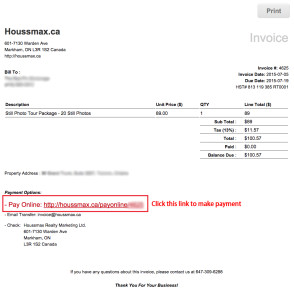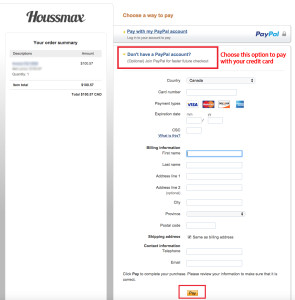Your Payment Options:
1. Online Credit Card Payment
(Recommended, the photo download link will be automatically sent when payment is done)
Our online payment link is encrypted and 100% secure (hosted by PayPal, but you can make payment with credit card). You can either login to your account to find the payment link or click the payment link from the our payment notice email.
Procedure:
- Login to your Houssmax account.
- Click “My Orders” on the top menu bar.
- Click the orange “Invoices” button to view each order details.
- Click the “Pay Online” link and you will be directed to a PayPal payment page
5. Click “Do not have a PayPal Account‘ so you can pay with your Credit Card.
2. Email Transfer:
(The photo download link will be released once the payment is confirmed)
Use Email Transfer function to pay the billing amount to [email protected] from your Financial Institution.
Please set the transfer password to “houssmax” (No capital word) and leave the property address in the notes field.
3. Cheque Payment:
(The photo download link will be released once the cheque is deposited)
The Payee is:
Houssmax Realty Marketing Ltd.
Mailing Address:
16 Esna Park Dr, Unit 3, Markham, ON L3R 5X1
(Please e-mail notify us when you mail out the check.)