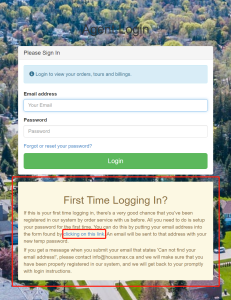1. Visit www.houssmax.ca
2. Find the “Client Login” on the top right corner of the home page.
3. If this is your first time login, please follow the “First Time Login” instruction on the login page. Click the indicated link to obtain a temporary password.
4. Open your email and find the new email with a temporary password, use this password to login to your account. Again, your account ID is the email address that you received this email.
5. If you try to use another email address to receive the temporary password, the system will tell you this email address is invalid. You can ONLY get the password from the email address that we use to create your account as account ID.
If you can not login to the account by using the temporary password we provide, please send email to [email protected] and our customer service will help you solve the problem.
If you forget your password, you can click “Forgot or Reset your password” and follow the instruction. Our system will send a temporary password to your email address (Account ID) and you can change the password when you successfully login to your account.