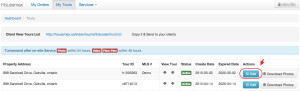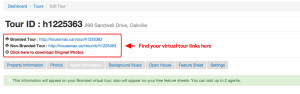You can login to your Houssmax account and check all of your existing virtual tour links.
1. Login to your account (you can find “Client Login” on our website houssmax.ca )
2. Click “My Tours” on the top menu bar.
3. Click the blue “Edit” button
4. Find the Branding and Non-branding virtual tour links under the property address.