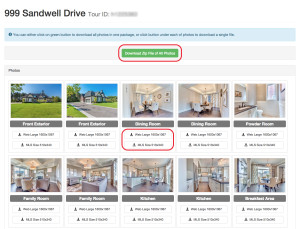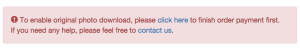You can login to your Houssmax account and check the photo download link of each virtual tour.
We recommend you use Windows or MAC PC and the most updated browsers (FireFox, Chrome, Safiri) to open this web page.
1. Login to your account (you can find “Client Login” on our website houssmax.ca )
2. Click “My Tours” on the top menu bar.
3. Click the “Download Photos” button
4. You can either click on green download button to download all photos in one ZIP File, or click button under each of photos to download and save each individual photo.
Clicking the Green “Download File of ALL PHOTOS” button will trigger a ZIP file download to your computer. You will need an unzip software in your computer to extract photo folders after the download.
If you want to download each individual photo, click the buttons under each photo to save either WEB LARGE SIZE (1600x1067pixels) or MLS SIZE (510×340 pixels), the photo will be automatically downloaded to your computer.
The high-resolution photo (5100×3400 pixels) will ONLY be released to clients who do feature sheet design and printing with us, otherwise you need to pay extra $20 to get the high-resolution photos.
Notices:
The photo download link will only be released if the payment is made of this order, otherwise a payment reminder notice will be shown (message as below), you can make the payment online, then the photo download page will be automatically activated.