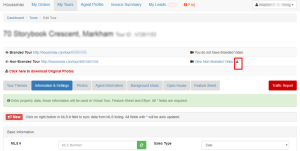You can login to your Houssmax account and find the video download link of each virtual tour.
We recommend you use Windows or MAC PC and the most updated browsers (FireFox, Chrome, Safiri) to open this web page.
1. Login to your account (you can find “Client Login” on our website houssmax.ca )
2. Click “My Tours” on the top menu bar.
3. Find the Property Address on click on “Edit” button.
4. Click on ‘Download’ icon, then you will be redirect to download page.
(Click to enlarge)
Notices:
If download link is not works, please contact us by email or phone.