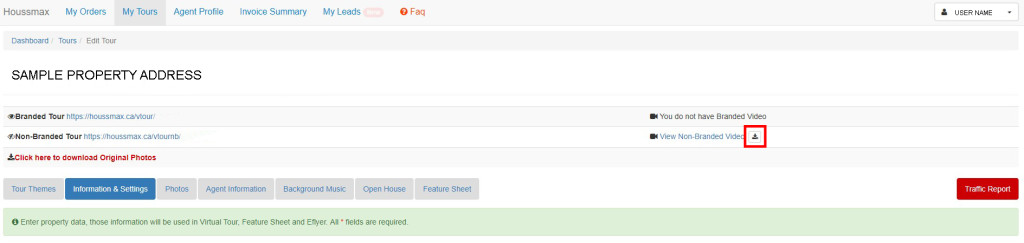Motion video file will be accessible through virtual tour page after it’s done. You can download the file directly from your Houssmax account.
Learn about how to log into Houssmax account, please check Houssmax Account
On your dash board, you will find a small button (within red circle below) next to “Non-branded Video” link.
Click this and video file will be automatically saved to your local drive/folder.