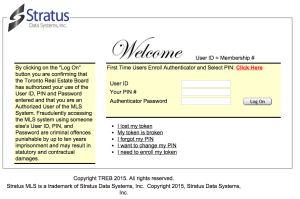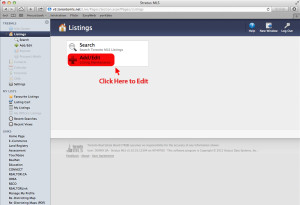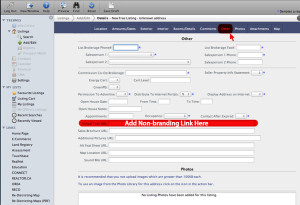For TREB agent, here is the process:
1. Login to your TREB agent account. http://www.torontomls.net
2. Once you login, click “Listings” on the left sidebar.
3. Click “Add/Edit” and find the listing you want to add the virtual tour.
4. Click the tab of “Other” and find the field of “Virtual Tour URL“.
5. Copy your Non-branding virtual tour link from your Houssmax account and then paste it to the”Virtual Tour URL” field.
6. “Save” to update the changes.