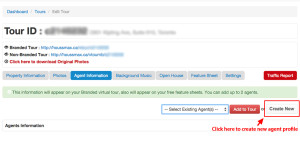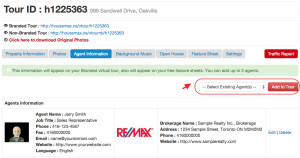When you “edit” your tour, click the “Agent Information” tab from the virtual tour edit page.
If you are a new client who wants to create a new profile under your account, you can click “Create New” button. (See below)
If you have created your profile before, then the existing profile will be the default profile of new tour. However, if you are co-listing with other agents, you can create another new profile under your account and add to this tour. As a personal account, you can create up to 2 agent profiles under your Houssmax account.