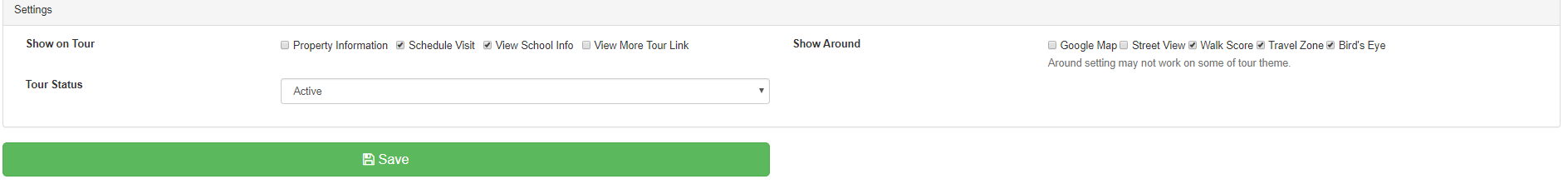Yes, you can.
If you have sold this property but still want to keep the tour alive as a promotional reference, you can simply change the Tour Status to “SOLD“.
If you have sold this property but want to keep the privacy of the new owner or temporarily pull off the listing from the market, you can simple change the Tour Status to “INACTIVE“. If you want to reactivate this tour, just simply change the Tour Status to “ACTIVE“.
To change the tour status:
1. Login to your account and click “Edit” button of the virtual tour you want to update. Click “Information & Setting” tab.
2. Click Save.